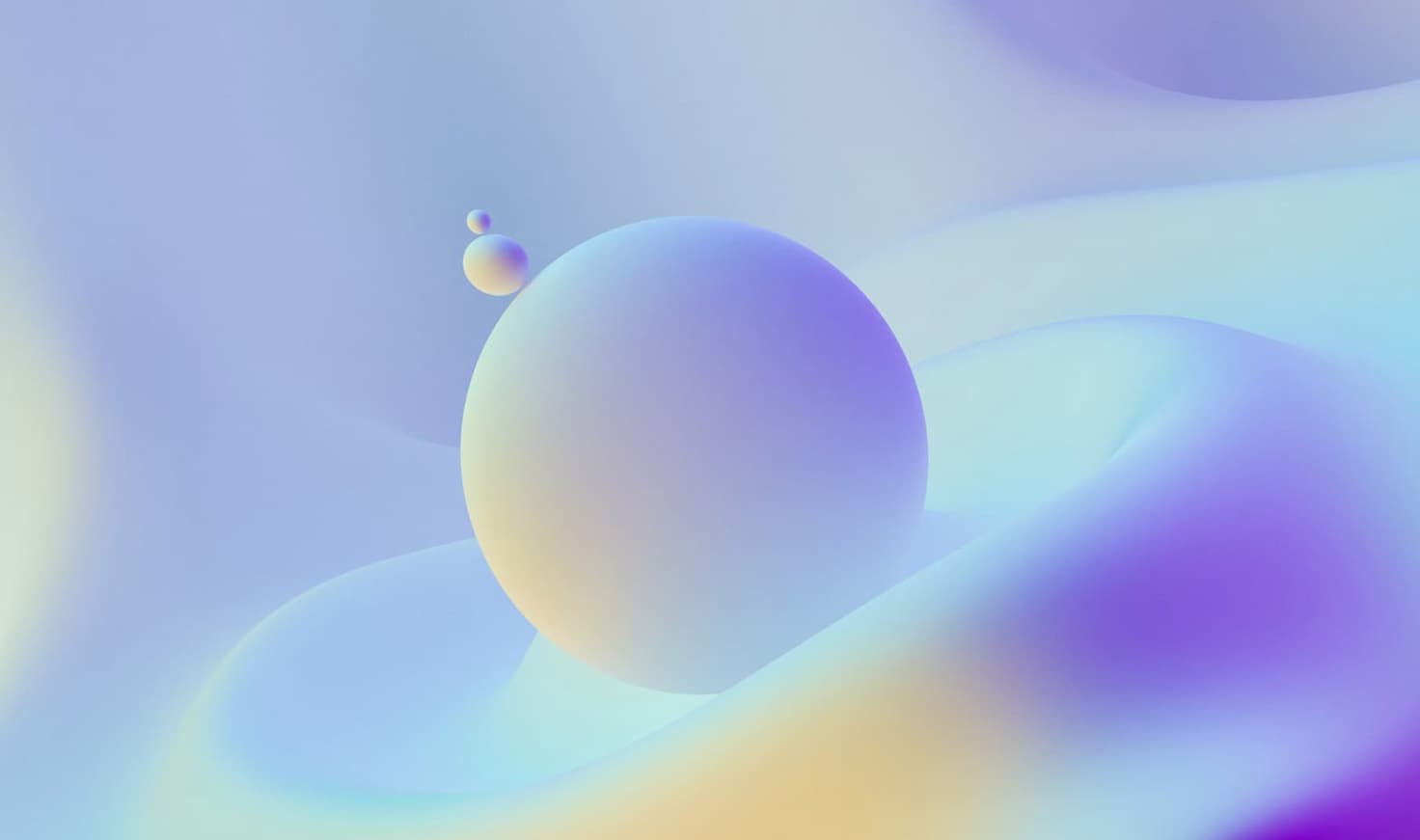Graphy Release 1
Key Features
- User Interface: Utilizes Tkinter to create a user-friendly and interactive graphical interface.
- Function Input: Allows users to input mathematical functions in a dedicated entry field.
- Mathematical Operations: Users can append mathematical symbols (+, -, *, /, sqrt, abs, ^) to the input function directly from the UI.
- Graph Plotting: The core functionality of Graphy lies in its ability to plot the input functions. It uses Matplotlib for plotting 2D graphs of the input functions over a range of x-values.
- Navigation and Interaction: Includes a navigation toolbar from Matplotlib’s backend for enhanced interaction with the plotted graphs.
- Table of Values: Features an additional functionality to display a table showing x and y values of the plotted function.
- Error Handling: The code includes try-except blocks to handle errors in function plotting and evaluation, ensuring robustness.
- Future Expandability: The code contains placeholders and comments for potential future features like 3D plotting and solving equations, indicating plans for further development.
Technical Implementation
- Uses NumPy for generating linearly spaced numbers (used as x-values for plotting).
- Employs SymPy for advanced symbolic mathematics, although this feature is more outlined for future releases.
- The matplotlib library is integrated into the Tkinter window to display the graph within the application interface.
- The code structure is object-oriented, with a main class
GraphingCalculatorencapsulating all the functionalities.
Potential Enhancements
- Implementation of 3D graph plotting.
- Incorporating features for differentiating, integrating, and solving functions, as indicated by the commented sections.
Usage
Users can run the application, input a mathematical function, and use the provided buttons to modify or plot the function. The application provides a visual graph representation of the function and a table of values for detailed analysis.
Project Repository
(c) 2023 Morales Research Inc.